手机扫码查看
- 什么是tabBar
tabBar 是移动端应用常见的页面效果,用于实现多页面的快速切换。
小程序中通常将其分为:底部 tabBar、顶部 tabBar
注意:tabBar 中只能配置 最少2个,最多5个tab页签,当渲染顶部 tabBar时,不显示 icon,只显示文本 - tabBar 的6个组成部分

- tabBar 节点的配置项

- 每个tab项的配置选项
 app.json:
“tabBar”: {“list”: [{“pagePath”: “pages/home/home”,“iconPath”: “/images/home.png”,“selectedIconPath”: “/images/home-active.png”,“text”: “首页”},{“pagePath”: “pages/message/message”,“iconPath”: “/images/message.png”,“selectedIconPath”: “/images/message-active.png”,“text”: “消息”},{“pagePath”: “pages/contact/contact”,“iconPath”: “/images/contact.png”,“selectedIconPath”: “/images/contact-active.png”,“text”: “联系我们”}]},
app.json:
“tabBar”: {“list”: [{“pagePath”: “pages/home/home”,“iconPath”: “/images/home.png”,“selectedIconPath”: “/images/home-active.png”,“text”: “首页”},{“pagePath”: “pages/message/message”,“iconPath”: “/images/message.png”,“selectedIconPath”: “/images/message-active.png”,“text”: “消息”},{“pagePath”: “pages/contact/contact”,“iconPath”: “/images/contact.png”,“selectedIconPath”: “/images/contact-active.png”,“text”: “联系我们”}]},
- 本页地址 https://www.9713job.com/?p=3259
- 上一篇 <<微信小程序之全局配置
- 下一篇 >>微信小程序之网络数据请求





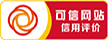
发表评论