手机扫码查看
upload工具类
public class UploadUtils {
// 生成带有UUID新的文件名
public static String newFileName(String filename){
return UUID.randomUUID().toString().replaceAll("-","")+"_"+filename;
}
// 生成二级、三级目录
public static String newFilePath(String basePath,String fileName){
int hashCode = fileName.hashCode();
int path1=hashCode&15;
int path2=(hashCode>>4)&15;
String newPath=basePath+ File.separator+path1+File.separator+path2;
File file=new File(newPath);
if (!file.exists()) {
file.mkdirs();
}
return newPath;
}
}
控制层
// 文件上传
@RequestMapping("/uploads")
@ResponseBody
public String uploads(HttpServletRequest request,HttpServletResponse response)throws Exception{
request.setCharacterEncoding("UTF-8");
response.setContentType("text/html;charset=UTF-8");
String username = request.getParameter("username");
Part part = request.getPart("file1");
String uploadPath = request.getServletContext().getRealPath("WEB-INF/upload");
File file=new File(uploadPath);
if (!file.exists()) {
file.mkdirs();
}
String oldFileName = part.getSubmittedFileName();
String newFileName = UploadUtils.newFileName(oldFileName);
String newFilePath = UploadUtils.newFilePath(uploadPath, oldFileName);
part.write(newFilePath+File.separator+newFileName);
return "上传成功";
}
// 文件列表
@RequestMapping("/fileList")
public String fileList(HttpServletRequest request){
HashMap<String,String> fileMap=new HashMap<>();
String basePath=request.getServletContext().getRealPath("WEB-INF/upload");
DownLoadUtils.getFileList(new File(basePath),fileMap);
request.setAttribute("fileMap",fileMap);
return "fileList";
}
下载工具类
public class DownLoadUtils {
public static void getFileList(File file, HashMap<String,String> fileMap){
File[] files = file.listFiles();
if (files!=null) {
for (File f : files) {
if (f.isDirectory()) {
getFileList(f,fileMap);
}else{
String filename = f.getName();
String realName = filename.substring(filename.indexOf("_") + 1);
fileMap.put(filename,realName);
}
}
}
}
}
下载控制层
// 文件下载
@RequestMapping("/download")
public void download(String filename,HttpServletRequest request,HttpServletResponse response) throws IOException {
String basePath = request.getServletContext().getRealPath("WEB-INF/upload");
String realName = filename.split("_")[1];
String downPath = UploadUtils.newFilePath(basePath, realName);
response.setHeader("content-disposition","attachment;filename="+ URLEncoder.encode(filename,"UTF-8"));
FileInputStream is=new FileInputStream(downPath+File.separator+filename);
ServletOutputStream os=response.getOutputStream();
byte[] buffer=new byte[1024*1024*100];
int len=0;
while ( (len=is.read(buffer))!=-1 ){
os.write(buffer,0,len);
}
os.close();
is.close();
}
文件下载页面
<table border="1">
<tr>
<td>文件名</td>
<td>操作</td>
</tr>
<c:forEach items="${requestScope.fileMap}" var="map">
<tr>
<td>${map.value}</td>
<td><a href="${pageContext.request.contextPath}/uploads/download?filename=${map.key}">下载</a></td>
</tr>
</c:forEach>
</table>
文件上传页面(layui框架)
<button type="button" class="layui-btn" id="test1">
<i class="layui-icon"></i>上传图片
</button>
<script>
layui.use('upload', function(){
var upload = layui.upload;
//执行实例
var uploadInst = upload.render({
elem: '#test1' //绑定元素
,url: '/uploads/uploads' //上传接口
,field: 'file1'
,accept: 'images'
,acceptMime: 'image/*'
,done: function(res){
//上传完毕回调
}
,error: function(){
//请求异常回调
}
});
});
</script>





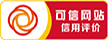
发表评论